Tech leaders choose CacheFly
Where every byte of data finds the fast lane to its happy place.
Cloud CDNs are not your friend
They force you into one-size-fits-all solutions, leaving your data at the mercy of their technical choices. You end up stuck with noisy neighbors, low hit rates, and high origin costs.
Plus, they want to sell you 287 other products. You deserve better.
Your CDN should be your competitive edge
When you’re pushing petabytes of data every month, you deserve to be in control. That’s why CacheFly lets you toggle and tailor every setting to create your ideal solution.
Combine that with our white-glove support, and you get a CDN that not only fast-tracks your data but propels your business forward.
You’ll feel like you found a secret weapon.
The proof is in the petabytes
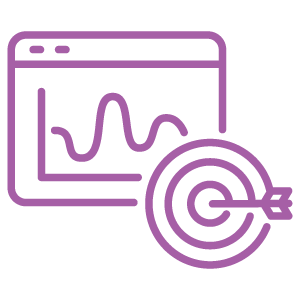
98%
Cache Hit Ratio
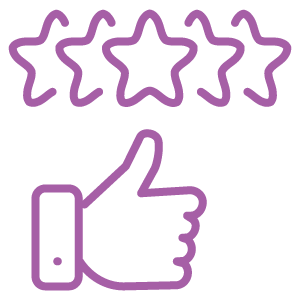
20+
Years in Business
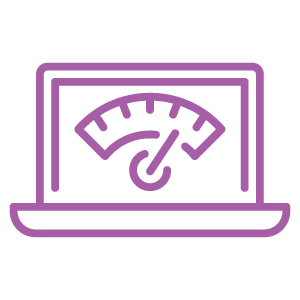
158%
Faster Than Other CDNs
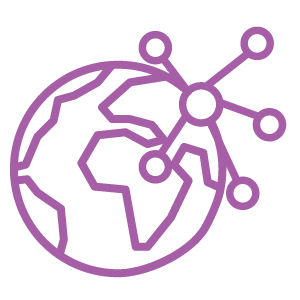
75+
Global PoPs
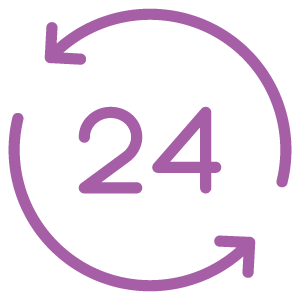
100%
Availability Past 12 Mos.

24/7
White Glove Support
It’s like gaining an extension of your team
When your entire business model depends on delivering massive amounts of content, you can’t afford to go it alone. You can count on personalized help anytime from a tenured expert who gets it — engineer to engineer.
Their people have call center scripts. Ours have commit privileges.
Get the fastest, most flexible CDN on the planet
We’ll make it happen in three easy steps

Make it your own
Plan the tailored deployment you need with white-glove support from our team.

Set it and forget it
Enjoy your new competitive advantage. We’re here if you need us… 24/7/365.
Join the ranks of the turbocharged

CacheFly just works.
Our users don’t have to think about how they get our programs; they just do, fast and easily…the show much roll and CacheFly keeps them flowing without a hitch.

CacheFly has exceeded our expectations on every level, from the technical operation of the actual service to the top-notch support staff and their responsiveness. I don’t believe our CDN has ever suffered noticeable downtime.

Cachefly stood above the competition with their sensible and affordable pricing, clean interface, and straight forward API. And in 10 years, CacheFly has never failed to deliver (both literally and figuratively).



