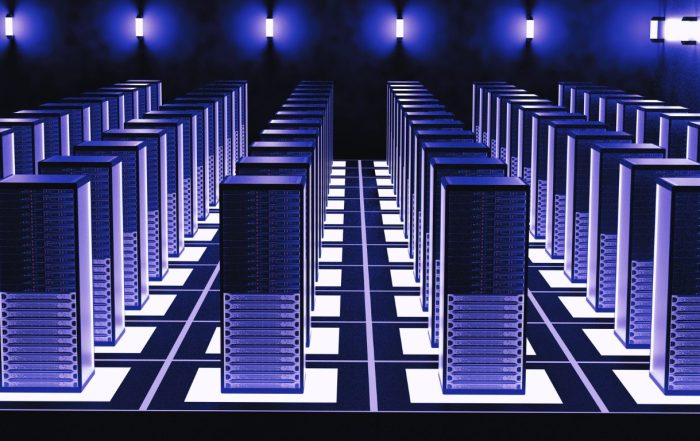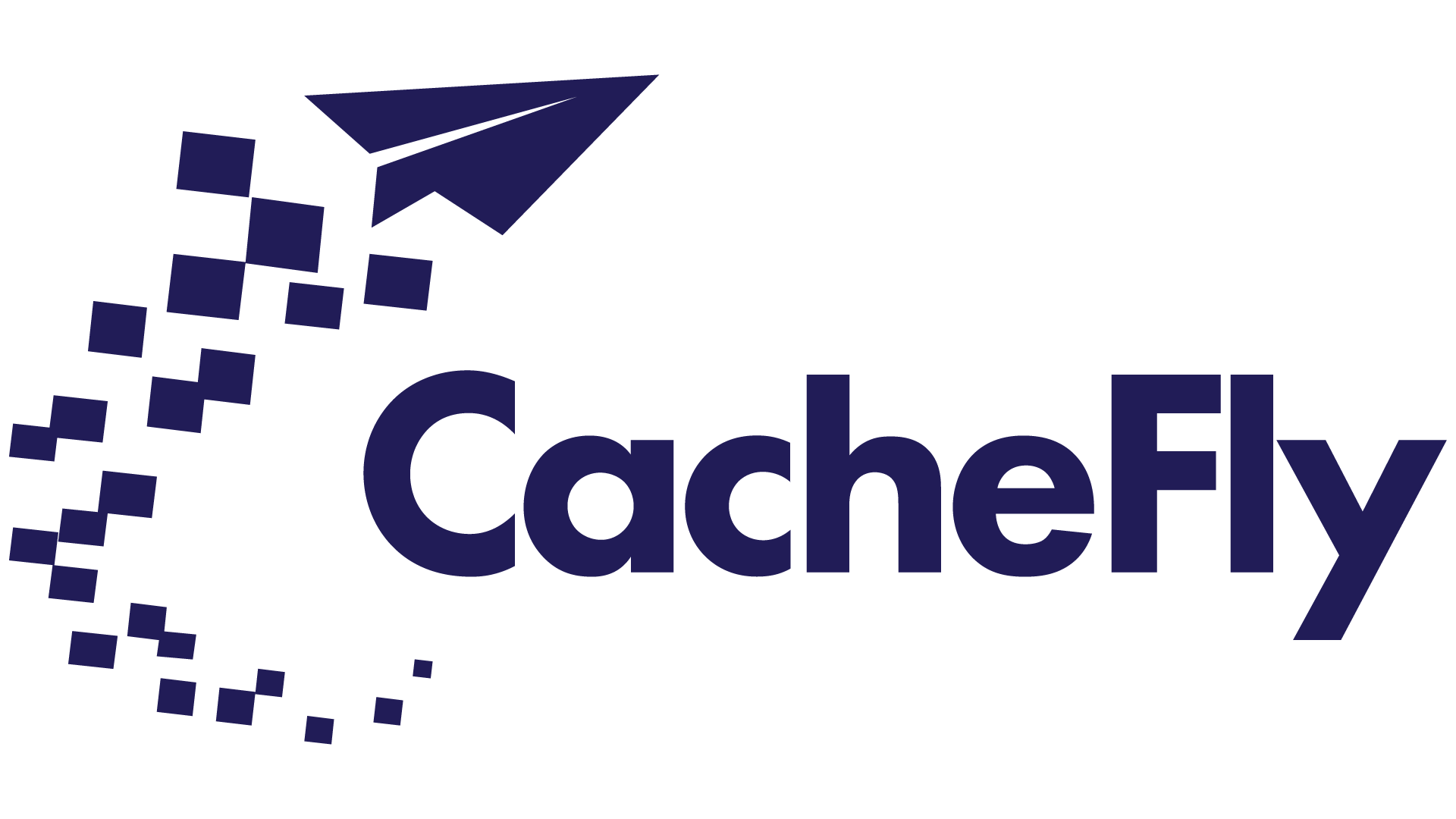A Comprehensive Guide to Troubleshooting CDN Performance Problems
Key Takeaways
- Understanding the common CDN performance problems like latency, cache misses, content delivery failures, and inadequate hardware resources.
- Recognizing the signs of these CDN issues and the impact they have on your website’s performance.
- Identifying solutions to improve CDN performance, such as analyzing CDN logs, real-time monitoring, and testing from different locations.
- Implementing strategies for continuous optimization and monitoring to ensure sustainable CDN performance.
As the digital landscape continues to evolve, the demand for fast and reliable content delivery networks (CDNs) has never been higher. CDNs play an essential role in providing a seamless user experience, but like any technology, they can encounter performance issues. Whether you’re an entrepreneur, a media publisher, a software developer, or work in IT, understanding these problems is crucial to maintaining a high-performing website or application.
Today, we delve into the world of CDN performance issues, exploring common problems, their potential impact, and effective strategies for diagnosing and fixing these issues. We aim to provide you with an in-depth understanding of CDN performance, empowering you to optimize your CDN strategy and ensure a smooth user experience.
Identifying Common CDN Performance Issues
Let’s start by identifying some of the most common CDN performance issues:
1. Latency: This is the time it takes for data to travel from the CDN server to the end-user’s device. High latency can result from network congestion, distant server locations, or inefficient routing. This leads to slow page load times and a poor user experience. Latency issues can significantly impact your website’s performance, turning away potential customers or subscribers.
2. Cache Misses: This occurs when the requested content is not found in the CDN’s cache, requiring the CDN to retrieve the content from the origin server. This can happen due to improper cache configuration, infrequently accessed content, or rapidly changing content. Cache misses increase the load on the origin server and result in slower content delivery.
3. Content Delivery Failures: These can be intermittent or persistent, preventing end-users from accessing the desired content. These failures may stem from CDN server outages, misconfigured CDN settings, or problems with the origin server. Content delivery failures lead to error messages, broken images, or incomplete page loads, which can frustrate users and damage your brand’s reputation.
4. Inadequate Hardware Resources: Sometimes, the problem might not lie with the CDN itself. Insufficient CPU, RAM, or storage capacity on the origin server can also lead to performance issues. CDNs can’t help with hardware resources, sluggish network resources, third-party software, and cache settings.
By identifying these common CDN performance issues, you can take proactive steps to diagnose and fix them, ensuring that your website or application continues to deliver a seamless user experience.
Diagnosing CDN Performance Problems: A Deep Dive
Now that we’ve identified the common CDN performance issues, it’s time to roll up our sleeves and dive into the diagnostic process. Effective diagnosis is crucial for fixing CDN performance problems and ensuring a smooth user experience.
1. Analyze CDN Logs
CDN logs are treasure troves of information that can help you diagnose performance problems. These logs contain detailed records of content requests, cache hits and misses, and delivery times. By analyzing CDN logs, you can uncover patterns, pinpoint errors, and identify potential bottlenecks. Are response times uncharacteristically high? Are there frequent cache misses? Are specific URLs causing issues? The answers lie in your CDN logs.
Through detailed log analysis, you can identify the root cause of performance problems, an essential first step in diagnosing and fixing CDN performance problems.
2. Utilize Real-Time Monitoring Tools
Real-time monitoring tools are like the radar systems of your CDN. They provide instant visibility into CDN performance, tracking metrics such as response times, cache hit ratios, and error rates. These tools can alert you to performance degradation as it happens, allowing for a quick identification and resolution of issues.
By employing real-time monitoring solutions, you can proactively address CDN problems before they impact end-users, ensuring your website or application remains available and responsive at all times.
3. Test CDN Performance from Different Locations
Ever wondered why your website loads faster in some locations and slower in others? CDN performance can vary based on the end-user’s geographical location. Testing CDN performance from different regions can help identify regional issues such as slow content delivery in specific areas. Tools that simulate requests from various locations can measure response times and identify any regional discrepancies.
By assessing CDN performance from a global perspective, you can make necessary adjustments to your CDN configuration for better worldwide performance.
4. Review CDN Configuration Settings
Lastly, but certainly not least, it’s essential to review your CDN configuration settings. Just like how a well-tuned engine performs better, ensuring that your CDN settings align with your performance goals and content requirements can make a significant difference in your CDN performance.
Are your settings optimized for your specific use case? Do the results align with your expectations? Reviewing the CDN configuration is essential, and comparing the results with your performance goals can help identify any discrepancies. This method was endorsed by LinkedIn experts and can be an effective approach to diagnosing and fixing CDN performance problems.
By following these steps, you can effectively diagnose CDN performance problems and take appropriate actions to resolve them, ensuring your website or application delivers a seamless user experience to your audience, no matter where they are.
Optimizing CDN Performance: Sharpening Your Edge
After successfully diagnosing CDN performance problems, the next step is optimization. Let’s delve into how fine-tuning your cache settings, implementing content compression, and leveraging advanced CDN features can enhance your CDN performance.
1. Fine-tune Cache Settings
When it comes to CDN performance, cache settings play an integral role. Think of your cache as your content’s pit stop in the fast lane of the internet. It needs to be well-stocked and efficiently managed.
To do this, adjusting cache expiration times is essential. This ensures that frequently accessed content remains in the cache, reducing the load on the origin server. Properly configuring cache-control headers, such as `max-age` and `s-maxage`, helps dictate how long content stays in the pit stop before it’s back on the road again. And don’t forget about query strings – optimizing their handling can prevent unnecessary pit stops, or cache misses, caused by non-essential parameters.
2. Implement Content Compression
Imagine you’re moving. Would you prefer to lug around heavy, unpacked boxes, or neatly compressed, light ones? The same principle applies when delivering content over a network. Implementing content compression can reduce file sizes significantly, leading to faster load times.
Enabling compression techniques like Gzip or Brotli at the CDN level can minimize the amount of data that needs to travel between the CDN and the end-user’s device. This proves especially beneficial for text-based content, such as HTML, CSS, and JavaScript files. With compressed content, you require less bandwidth, which in turn, bolsters the overall performance of your website or application.
3. Leverage CDN Features
CDNs are not just one-trick ponies. They offer a variety of features beyond basic content caching and delivery. Leveraging these features can take your CDN performance from good to great.
For instance, image optimization techniques such as compression and resizing can reduce image file sizes without compromising quality. Video streaming optimizations, like adaptive bitrate streaming, ensure that your audience enjoys a buffer-free movie night, regardless of their network conditions. And let’s not forget about edge computing capabilities — running custom logic and performing tasks closer to the end-users can significantly reduce latency and improve responsiveness.
By optimizing CDN performance, you’re not just fixing CDN performance problems; you’re setting the stage for an unbeatable user experience, no matter where your audience is located.
Keeping Your CDN in Top Gear: Continuous Monitoring and Improvement
Optimizing your CDN doesn’t stop at the initial setup. Just like a well-tuned sports car, your CDN requires regular maintenance to ensure it keeps delivering peak performance. Let’s explore how continuous monitoring of CDN performance metrics, periodic load testing, staying updated with CDN best practices, and utilizing performance plugins can keep your CDN running smoothly.
1. Regularly Review CDN Performance Metrics
Keeping an eye on key performance indicators (KPIs) is crucial in maintaining a high-performing CDN. Think of these KPIs as the dashboard of your CDN vehicle. They give you real-time information on how your CDN is performing.
Monitor metrics such as cache hit ratio, response times, and error rates. A high cache hit ratio indicates that your CDN is serving most requests from the cache — like a well-stocked pit stop in a car race — reducing the load on the origin server. Low response times ensure that your content hits the fast lane, reaching end-users quickly. Keeping an eye on error rates helps in identifying and fixing CDN performance problems promptly.
2. Perform Periodic Load Testing
Ever wondered how your CDN performs under the pressure of peak traffic? Conducting load tests can provide insights into how your CDN handles high traffic conditions. It’s like taking your CDN for a spin on a busy race day, allowing you to identify any performance bottlenecks or degradation.
By simulating peak traffic scenarios, you can assess the CDN’s ability to handle increased demand. This proactive approach allows you to make necessary optimizations, ensuring a seamless user experience, even during traffic spikes.
3. Stay Updated with CDN Best Practices
The CDN landscape is ever-evolving, with new technologies and best practices emerging regularly. To stay ahead of the curve, you need to keep abreast of the latest CDN trends and optimization techniques.
Attend industry conferences, follow CDN provider blogs, and engage with the CDN community. This will not only help you learn about new features and performance enhancements, but also keep your CDN at the forefront of performance and efficiency.
4. Utilize Performance Plugins
Sometimes, you might need a little extra help in optimizing your website images and static files. This is where performance plugins such as Smush, Fast Velocity Minify, and Autoptimize come into play. These plugins can compress and optimize website images, reduce HTTP requests by merging CSS & Javascript files, and aggregate, minify, and cache scripts and styles respectively. It’s like having a pit crew ready to fine-tune your website’s performance.
Remember, a high-performing CDN isn’t achieved overnight. It requires continuous monitoring and improvement. But with these strategies in your toolkit, you’re well on your way to delivering content swiftly and smoothly, no matter where your users are.
So, how do your CDN performance metrics stack up? Are you ready to take the next steps towards maintaining a high-performing CDN?
About CacheFly
Beat your competition with faster content delivery, anywhere in the world! CacheFly provides reliable CDN solutions, fully tailored to your business.
Want to talk further about our services? We promise, we’re human. Reach us here.
Product Updates
Explore our latest updates and enhancements for an unmatched CDN experience.
CacheFly in the News
Learn About
Work at CacheFly
We’re positioned to scale and want to work with people who are excited about making the internet run faster and reach farther. Ready for your next big adventure?