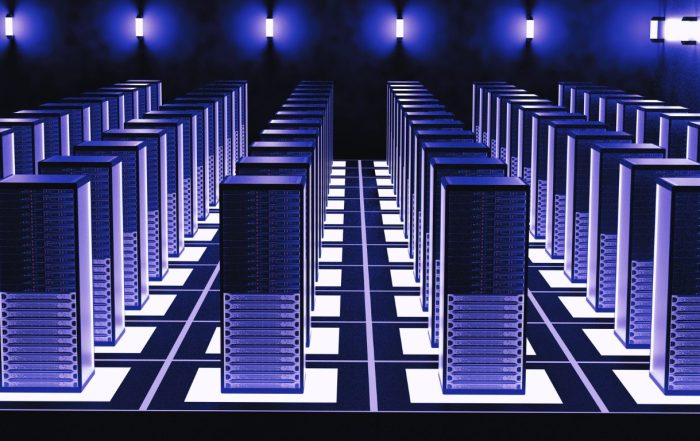Debugging QoE Discrepancies: Tools and Techniques for Advanced Engineers
Key Takeaways
- Understanding the common causes of Quality of Experience (QoE) discrepancies is crucial for maintaining high-quality content delivery.
- Device fragmentation, regional network infrastructure, ISP-specific issues, cache misconfigurations, and origin server performance are major factors that can cause QoE inconsistencies.
- By identifying these factors, advanced engineers can implement effective strategies to debug and optimize QoE.
- Proactive monitoring and continuous optimization are key to maintaining the highest standards of QoE in today’s complex digital landscape.
In today’s technology-driven world, the Quality of Experience (QoE) plays a pivotal role in determining the success of digital platforms—especially in industries like gaming, video streaming, and e-commerce. A key aspect of delivering top-notch QoE lies in understanding and resolving the discrepancies that may arise. The causes behind such discrepancies are multifaceted, ranging from device fragmentation to regional network infrastructure, and even to the performance of the origin server. As advanced engineers, understanding these causes is the first step towards debugging and optimizing the QoE, a topic we’ll delve into today. So, let’s walk through the common causes of QoE discrepancies and how to tackle them effectively.
Common Causes of QoE Discrepancies
Device fragmentation: Currently, users access content through various devices—smartphones, tablets, desktops, smart TVs, and more—each with varying hardware capabilities, screen sizes, and processing power. This device fragmentation can lead to inconsistent QoE as the content delivery needs to be optimized for each specific device type.
Regional network infrastructure: The quality of network infrastructure can significantly vary between different geographic regions. These disparities in network quality, bandwidth, and latency can cause QoE discrepancies for users based in different locations—something that Cachefly’s global CDN strives to mitigate.
ISP-specific issues: Every Internet Service Provider (ISP) has its own set of peering agreements, traffic shaping policies, and potential network congestion. These factors can contribute to QoE inconsistencies, making it crucial for CDN providers to have a wide network of peering partnerships.
Cache misconfigurations: Caching plays a crucial role in content delivery performance. However, improper cache settings, such as incorrect Time-to-Live (TTL) values or inconsistent cache purging, can result in outdated or inconsistent content delivery, directly affecting QoE.
Origin server performance: The performance of the origin server is another key factor in the QoE equation. Slow response times, high latency, or limited scalability of the origin server can lead to degraded QoE, especially during peak traffic periods. This highlights the need for reliable and scalable CDN solutions like CacheFly that ensure top QoE.
As we navigate through the complex digital world, understanding these causes is the first step towards maintaining high standards of QoE. By addressing these issues proactively, we can ensure a seamless and high-quality user experience for all.
Top-notch Tools for Debugging QoE
Addressing the common causes of QoE discrepancies is just the first half of the battle. Now, let’s dive into the essential QoE debugging tools and techniques for advanced engineers that can help you identify, analyze, and resolve these issues in real-time.
CDN logs
CDN logs are a treasure trove of valuable data. They provide granular details about user requests and server responses, enabling you to identify trends, spot errors, and uncover performance bottlenecks. Look for patterns in request/response headers, status codes, and response times to pinpoint potential QoE issues.
Real User Monitoring (RUM)
What’s better than getting feedback straight from your users? Real User Monitoring (RUM) tools collect real-time performance data from actual user sessions, providing invaluable insights into user experience. Tools like Mux can give you automated, actionable insights, enabling you to monitor key metrics such as page load times, resource loading, and user interactions. This way, you can spot any discrepancies in QoE and debug them effectively before they escalate.
Synthetic Monitoring
Synthetic monitoring tools come in handy when you want to simulate user interactions and measure QoE metrics from various locations and devices. These tools allow you to create controlled test scenarios, mimicking user behavior, and network conditions. By comparing synthetic results with RUM data, you can identify discrepancies and isolate issues effectively.
Network Debugging Tools
When it comes to diagnosing network-related QoE issues, network debugging tools like ping, traceroute, and MTR are your best friends. These tools help you analyze packet loss, latency, and routing paths, allowing you to identify potential bottlenecks or connectivity problems. Remember, a clear network path leads to a smoother user experience.
A/B Testing
Last but not least, A/B testing is a powerful technique to compare different configurations, optimizations, or feature variations. Implementing A/B testing frameworks allows you to measure the impact on QoE metrics and identify the most effective solutions for improving user experience.
With these tools in your debugging arsenal, you’re well-equipped to handle any QoE discrepancies that come your way. And remember, continuous learning and adaptation are the keys to staying ahead in the game of QoE optimization.
Mastering the Art of Problem Isolation
Having the right QoE debugging tools and techniques is a start, but knowing how to isolate problems effectively is what separates the good from the great in the world of advanced engineers. Let’s explore some techniques that will help you identify and resolve QoE discrepancies more efficiently.
Segment User Base
One size does not fit all, especially when it comes to user experience. Segmenting your user base into cohorts based on factors such as device type, geographic location, or network provider allows you to analyze QoE metrics for each segment separately. This approach can help you identify patterns and isolate issues specific to certain groups, leading to more targeted and effective solutions.
Correlate Errors with QoE Metrics
Ever tried to solve a jigsaw puzzle? Debugging QoE issues is quite similar, but instead of connecting puzzle pieces, you’re correlating error logs with QoE metrics. By analyzing error types or patterns that consistently lead to degraded user experience, you can identify potential correlations and find the missing piece in your QoE optimization puzzle.
Progressive Rollouts
Progressive rollouts are the equivalent of dipping your toes in the water before taking the plunge. By gradually rolling out new features, optimizations, or configurations to a subset of users, you can monitor QoE metrics closely during the rollout. This allows you to catch any discrepancies early and minimize the impact on the overall user base.
Isolation Testing
Have you ever tried to find a needle in a haystack? That’s what debugging can feel like sometimes. Isolation testing simplifies this process by allowing you to create isolated test environments that replicate the production setup. By systematically testing individual components—such as the CDN, origin server, or application code—you can pinpoint the source of QoE discrepancies more accurately and efficiently.
User Feedback and Reporting
Users are the heart of your business, and their feedback is invaluable in improving QoE. Encouraging users to provide feedback and report QoE issues through in-app mechanisms or dedicated support channels can help you identify common themes and correlate them with technical metrics. The result? Faster problem isolation and happier users.
Mastering these problem isolation techniques will not only help you improve QoE but also enhance your standing as an advanced engineer in the tech industry. After all, the ability to swiftly and accurately isolate and resolve issues will give you a significant edge against your competitors.
Navigating QoE Discrepancies during High-Stakes Events
Major events can be a trial by fire for advanced engineers. The surge in traffic and heightened user expectations can exacerbate existing QoE discrepancies. But don’t fret – with the right QoE debugging tools and techniques, you can ensure a seamless user experience even during these high-stakes situations. Let’s dive into how.
Proactive Capacity Planning
Just as a marathon runner wouldn’t start a race without sufficient training, you shouldn’t approach a major event without thorough capacity planning and load testing. This will ensure your infrastructure is fit enough to handle the expected traffic surge. Identify and address potential bottlenecks or scalability issues in advance, to avoid being caught off guard during the event.
Real-Time Monitoring and Alerting
Imagine trying to navigate a ship through stormy seas without a compass. That’s what it’s like trying to manage QoE during a major event without real-time monitoring. Setting up comprehensive monitoring and alerting systems to track key QoE metrics during the event is crucial. With tools like Uptrends providing detailed insights into response times and connection details, you can define clear thresholds and escalation procedures to ensure a rapid response to any degradation in user experience.
Dedicated War Room
A high-pressure situation like a major event calls for a dedicated war room. This involves establishing a team of engineering, operations, and customer support personnel who can collaborate in real-time to quickly diagnose and resolve QoE issues during the event. Just like a well-coordinated sports team, your war room should be able to execute plays seamlessly to keep QoE at its best.
Failover and Redundancy
Even the best-laid plans can encounter unexpected issues. That’s why it’s important to have failover mechanisms and redundant systems in place to maintain QoE in case of any component failures or unforeseen issues. By testing failover scenarios prior to the event, you can validate their effectiveness and ensure that your users’ experience remains uninterrupted, come what may.
Post-Event Analysis
Once the dust settles after the event, it’s time for a thorough post-mortem analysis. This involves identifying the root causes of any QoE discrepancies that occurred during the event. Document the findings, implement necessary optimizations, and incorporate the learnings into future event planning and debugging processes. This way, every event becomes a stepping stone towards perfecting your QoE management strategy.
Mastering these advanced techniques for debugging QoE discrepancies during major events can set you apart as an engineer. It’s about being proactive, staying alert, and learning from each experience. Remember, in the world of QoE, every challenge is an opportunity for optimization. So, what’s your game plan for the next big event?
About CacheFly
Beat your competition with faster content delivery, anywhere in the world! CacheFly provides reliable CDN solutions, fully tailored to your business.
Want to talk further about our services? We promise, we’re human. Reach us here.
Product Updates
Explore our latest updates and enhancements for an unmatched CDN experience.
Book a Demo
Discover the CacheFly difference in a brief discussion, getting answers quickly, while also reviewing customization needs and special service requests.
Free Developer Account
Unlock CacheFly’s unparalleled performance, security, and scalability by signing up for a free all-access developer account today.
CacheFly in the News
Learn About
Work at CacheFly
We’re positioned to scale and want to work with people who are excited about making the internet run faster and reach farther. Ready for your next big adventure?