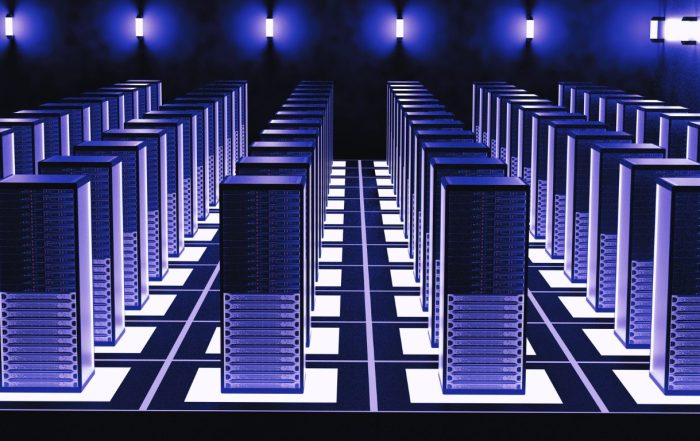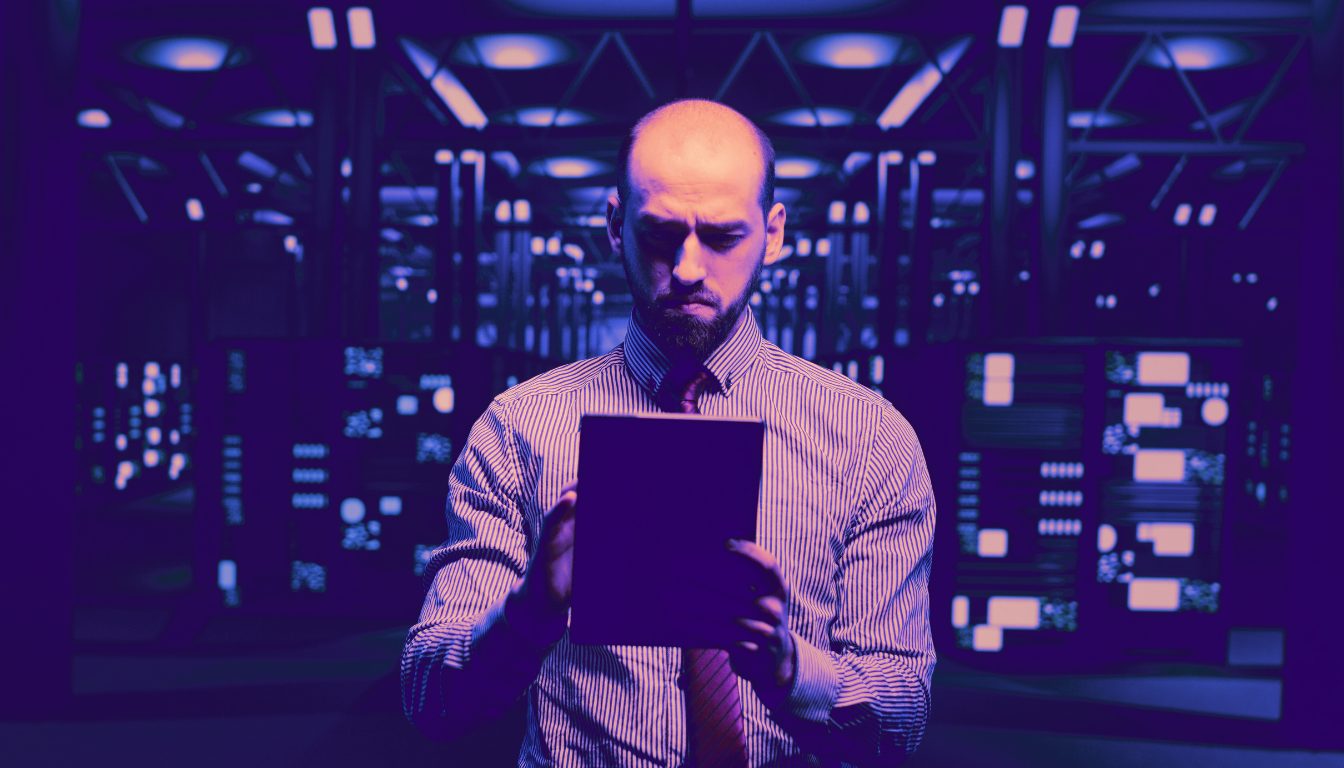
Decoding Log Formats: Making Sense of Multi-CDN Data for Better QoE Analysis
Key Takeaways
- Understanding the nuances of proprietary log formats used by various CDN providers in a multi-CDN setup.
- Decoding the key fields in each log format for effective Quality of Experience (QoE) analysis.
- Mapping common data points across diverse log formats to create a unified schema for streamlined analysis.
- Leveraging the insights derived from CDN logs to optimize content delivery and enhance user experience.
In the rapidly evolving digital landscape, businesses are leveraging multi-Content Delivery Network (CDN) setups to ensure seamless content delivery and superior user experience. However, the complexity of managing logs from multiple CDNs often poses a significant challenge. Decoding log formats multi-CDN data QoE analysis is essential for gaining valuable insights into system performance and user interaction. This blog post dives into the intricacies of log formats in multi-CDN environments, elucidating the process of extracting valuable insights from them to strengthen Quality of Experience (QoE) analysis.
Common Log Formats in Multi-CDN Setups
Each CDN provider in a multi-CDN setup has a proprietary log format. For instance, Akamai uses a custom log format that includes fields like client IP, request method, URL, and response status. Similarly, Cloudflare’s log format includes additional fields such as edge location, cache status, and origin response time. Amazon CloudFront, on the other hand, leverages the W3C Extended Log File Format, which furnishes detailed information about each request.
Understanding the key fields in each log format is instrumental for QoE analysis. The client IP address, for instance, can help identify the geographic location and Internet Service Provider (ISP) of the user. The request method (GET, POST, etc.) and URL provide insights into the type of content being accessed. Response status codes (200, 404, 500, etc.) indicate the success or failure of each request, while metrics related to bytes sent and received can help measure the volume of data transferred. Time taken (response time, time to first byte) is a crucial parameter for evaluating the performance of each CDN.
Mapping common fields across different log formats is a vital step in creating a unified schema for analysis. It involves identifying equivalent fields in each CDN’s log format that represent the same data points. This could be followed by creating a standardized naming convention for these fields to simplify the analysis process. Lastly, it is important to determine which fields are mandatory for QoE analysis and which ones are optional or provider-specific.
Decoding log formats in a multi-CDN setup and conducting QoE analysis is not just about understanding the syntax and semantics of log data. It is about transforming this data into actionable insights that can drive decision-making and enhance user experience. By grappling with the complexities of multi-CDN logs, organizations can unlock significant value and stay ahead in the competitive digital landscape.
Parsing and Standardizing Logs for Effective Multi-CDN Data Analysis
Having delved into the common log formats in multi-CDN setups, the next logical step is parsing these logs to extract meaningful data. The complexity of this task depends on the CDN provider, as each uses different log formats and field definitions. But fret not, with the right tools and techniques, you can streamline this process significantly.
Choosing Appropriate Tools and Techniques for Parsing Logs
Depending on the CDN provider’s log format, you might need to use specialized log parsing libraries or tools. For instance, Apache Spark is a powerful tool for processing large-scale logs. Regular expressions can come in handy to extract relevant fields from log entries. If you’re looking for an out-of-the-box solution, consider using pre-built parsers or log analysis platforms that support multiple log formats. These tools can save you a lot of time and effort in decoding log formats for multi-CDN data QoE analysis.
Building a Scalable Log Ingestion Pipeline
Next, you’ll need to develop a scalable and efficient log ingestion pipeline to handle the volume of logs generated by multiple CDNs. Implementing a distributed log collection system, like Apache Kafka or Amazon Kinesis, can help manage high-throughput log data effectively. Also, consider using message queues or streaming platforms to decouple log ingestion from processing and analysis. This will ensure that your pipeline can handle log data from multiple sources and scale horizontally as needed.
Transforming and Normalizing Parsed Log Data
Once the logs are parsed, the data needs to be transformed and normalized into a unified schema to enable consistent analysis across CDNs. This involves mapping the extracted fields from each log format to the corresponding fields in the unified schema. You’ll also need to convert data types and formats as necessary to ensure consistency—this might involve standardizing timestamp formats or units of measurement.
Handling missing or inconsistent data is another critical aspect of this process. You can manage such situations gracefully by applying default values or flagging them for further investigation. Lastly, enrich the log data with additional context, such as geographic location based on IP address, to provide more meaningful insights. This process of transforming and normalizing log data is an integral part of decoding log formats for multi-CDN data QoE analysis.
As you navigate through the intricacies of parsing and standardizing logs, remember, the ultimate goal is to transform this raw data into actionable insights. These insights can drive your multi-CDN strategy, helping enhance content delivery and overall user experience. So, roll up your sleeves and get started on parsing and standardizing those logs. You’re on the path to making sense of multi-CDN data for better QoE analysis.
Leveraging Multi-CDN Log Data for Actionable Insights and Enhanced QoE
With your logs parsed and standardized, you’re now in a prime position to extract valuable insights from your multi-CDN data. From correlating log data with player metrics to identifying anomalies, let’s explore how you can transform this data into strategic initiatives to elevate your user experience.
Correlating Standardized Log Data with Player Metrics
Bringing together standardized log data with player metrics can provide a holistic view of the user experience. For instance, by combining log data with player events—like video start times, buffering instances, and bitrate changes—you can identify performance bottlenecks. But how exactly does CDN performance, such as response time, impact player behavior, including abandonment rates? Analyzing this relationship is key to decoding the nuances of multi-CDN data for QoE analysis.
Statistical analysis techniques can be your allies in this exploration. Regression analysis or machine learning, for example, can help uncover hidden patterns and correlations. This deeper understanding empowers you to take proactive measures to enhance your user experience.
Identifying Patterns and Anomalies Impacting QoE
Next, turn your attention to the patterns and anomalies in the log data that could impact Quality of Experience (QoE). Monitoring key performance indicators (KPIs) derived from the log data—like average response time, error rates, and cache hit ratios—can reveal a wealth of insights. Setting up alerts and thresholds to detect deviations from normal behavior, such as sudden spikes in error rates or increased latency, can ensure timely interventions.
Remember, performance issues can often be regional or ISP-specific. Analyzing the geographic distribution of these issues can help you identify and address them more effectively. Don’t forget to investigate the impact of content type—like video bitrate or file size—on CDN performance and user experience. These insights are crucial in decoding log formats for multi-CDN data QoE analysis.
Visualizing Insights for Clarity and Actionability
While raw data can be overwhelming, visual representations can make it easier to understand and act upon. Data visualization tools can be a game-changer in your multi-CDN data analysis. Dashboards and interactive visualizations can display real-time and historical performance metrics, making data interpretation simpler.
Want to identify regional hotspots for performance issues? Heatmaps can be an excellent tool. To take it a step further, generate reports and summaries that highlight key findings and recommendations for optimization. These visual aids can help you and your team make informed decisions, driving your multi-CDN strategy towards enhanced content delivery and user experience.
Decoding log formats for multi-CDN data QoE analysis can seem daunting. But with the right tools and techniques, you can turn this challenge into an opportunity. An opportunity to understand your user experience better, identify performance bottlenecks, and implement data-driven strategies for continuous improvement. So dive into that log data—it’s time to unlock the insights within.
Overcoming Challenges and Harnessing Solutions in Log Analysis
Decoding log formats in multi-CDN setups and extracting insights is not without its challenges. From managing massive volumes of log data to ensuring data privacy and security, let’s navigate these hurdles and uncover the solutions that make log analysis a powerful tool for enhancing user experience.
Managing and Processing Large Volumes of Log Data
One of the primary challenges in log analysis is the management and processing of large volumes of log data at scale. To handle terabytes or petabytes of log data, implementing a distributed log storage and processing system, like Apache Hadoop or Amazon EMR, can prove advantageous.
Optimization of storage and retrieval of log data is crucial. Techniques like data partitioning, compression, and archiving can significantly streamline this process. Furthermore, leveraging cloud-based services—such as Amazon S3 or Google Cloud Storage—can provide cost-effective and scalable solutions for log storage.
Choosing the Appropriate Approach for Log Analysis
Deciding the right approach for log analysis depends on your latency requirements and use cases. Real-time processing frameworks like Apache Storm or Apache Flink can provide low-latency analysis and immediate actionability. For historical analysis and trend identification, batch processing techniques such as Apache Spark or Hive can be beneficial.
What if you need both immediate insights and long-term analysis? A combination of real-time and batch processing can cater to this requirement, giving you the flexibility to decode log formats in multi-CDN data for comprehensive QoE analysis.
Ensuring Data Privacy and Security in Log Analysis
Data privacy and security are paramount in log analysis. Implementing data encryption and access controls can protect sensitive information in the log data. To comply with data protection regulations, consider anonymizing or masking personally identifiable information (PII).
Regularly auditing and monitoring access to log data can help detect and prevent unauthorized access or breaches. Remember, securing your log data is not just about compliance—it’s about maintaining the trust of your users.
Decoding log formats in multi-CDN setups and extracting valuable insights can indeed be challenging. But, with the right strategies and tools, you can overcome these challenges and harness the power of log analysis. This will allow you to optimize your content delivery strategy, improve user experience, and stay ahead in the competitive digital landscape.
As you continue to navigate the world of multi-CDN data QoE analysis, remember this: each log, each data point, holds a story. Will you harness these stories to empower your business?
About CacheFly
Beat your competition with faster content delivery, anywhere in the world! CacheFly provides reliable CDN solutions, fully tailored to your business.
Want to talk further about our services? We promise, we’re human. Reach us here.
Product Updates
Explore our latest updates and enhancements for an unmatched CDN experience.
Book a Demo
Discover the CacheFly difference in a brief discussion, getting answers quickly, while also reviewing customization needs and special service requests.
Free Developer Account
Unlock CacheFly’s unparalleled performance, security, and scalability by signing up for a free all-access developer account today.
CacheFly in the News
Learn About
Work at CacheFly
We’re positioned to scale and want to work with people who are excited about making the internet run faster and reach farther. Ready for your next big adventure?