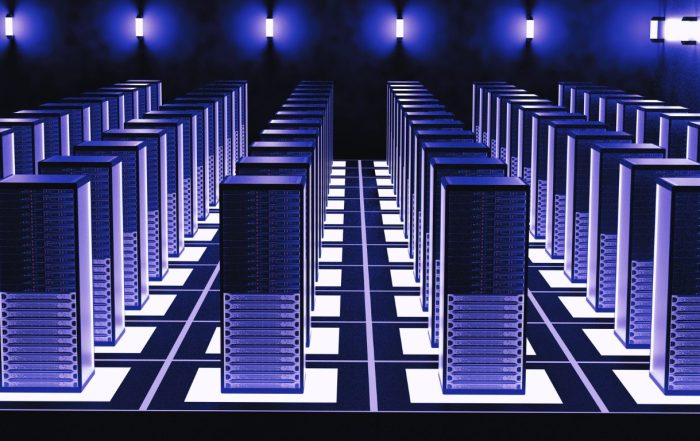Enhancing Accessibility in Video Content for All Users
Post Author:
CacheFly Team
Categories:
Date Posted:
April 11, 2024
Key Takeaways
- Evaluating CDN capabilities for adaptive bitrate streaming to ensure smooth video playback for all users.
- Implementing CDN solutions for delivering transcripts and subtitles, improving accessibility in video content for individuals with hearing impairments.
- Integrating Digital Rights Management (DRM) with CDN to control access to video content, maintaining both accessibility and copyright protection.
- Utilizing CDN features that enhance security for video streams, including encryption and secure token authentication, to prevent unauthorized access and ensure a safe viewing experience.
In the fast-paced digital era, enhancing accessibility in video content is a critical consideration for any content creator or distributor. As video content continues to dominate online spaces, it’s essential to ensure these rich media experiences are accessible to all users, regardless of their abilities or disabilities. This blog post focuses on leveraging Content Delivery Network (CDN) technology to enhance video content accessibility. We’ll discuss how CDNs can ensure smooth video playback for all users, deliver transcripts and subtitles for individuals with hearing impairments, control access to video content using Digital Rights Management (DRM), and enhance video stream security to prevent unauthorized access.
Leveraging CDN for Enhanced Accessibility in Video Content
One of the key ways to ensure smooth video playback for all users is by leveraging CDN’s capabilities for delivering adaptive bitrate streaming. This technology accommodates various user bandwidths and devices, providing a seamless viewing experience to the end-user. An effective CDN solution can adaptively stream high-quality video to users with high bandwidth while simultaneously providing lower bitrate streams to users with limited bandwidth.
Another important aspect of enhancing accessibility in video content involves the delivery of transcripts and subtitles. By implementing CDN solutions that support these features, content creators can ensure that their content is accessible to individuals with hearing impairments. For instance, CacheFly’s initiative to enhance podcast inclusivity and accessibility via CDN technology is a prime example of how this can be achieved.
CDNs can also be integrated with Digital Rights Management (DRM) to control access to video content. DRM ensures that only authorized users can access the content, maintaining both accessibility and copyright protection. This can be particularly crucial in a world where copyrighted material is routinely shared without proper authorization. By integrating DRM with CDN, content creators can ensure their content reaches its intended audience without being misused or distributed unlawfully.
Finally, it’s crucial to utilize CDN features that enhance security for video streams, such as encryption and secure token authentication. These features can prevent unauthorized access and ensure a safe viewing experience for all users. Not only does this protect the content itself, but it also ensures that the implemented accessibility features remain intact and effective, thereby guaranteeing a seamless and secure viewing experience for all users.
Implementing Accessibility Features in Video Content
Creating accessible video content is not just about technology; it’s about the thoughtful and intentional inclusion of features that enable everyone to access and enjoy the content. Let’s delve into how you can make your video content more accessible.
Incorporating Closed Captions and Subtitles
Implementing closed captions and subtitles in your video content can drastically enhance accessibility for individuals with hearing impairments. These features provide textual representation of the audio, which not only includes dialogues but also other relevant parts of the soundtrack. But remember, it’s not just about slapping text onto a video; the timing, positioning, and synchronization of these captions with the audio play an essential role in providing a coherent viewing experience.
Integrating Audio Descriptions
For visually impaired users, audio descriptions can be a game-changer. This involves creating a descriptive narration of the visual elements happening in the video, which plays during natural pauses in the audio. This additional layer of narration can provide context and enhance understanding for those who cannot see the video content.
Embracing Inclusive Design Principles
When designing your video content, keep inclusive design principles at the forefront. This means focusing on clear visual contrasts, legible fonts, and not relying solely on color to convey information. By ensuring your content is visually accessible, you can enhance the viewer experience for everyone, including individuals with color vision deficiencies or low vision.
Making Interactive Elements Accessible
Finally, if your video content includes interactive elements such as menus or clickable links, ensure these are keyboard navigable and accessible via screen readers. This not only improves accessibility for visually impaired users but also for those who prefer using a keyboard over a mouse. Remember, accessibility in video content is all about ensuring everyone can engage with your content, irrespective of their abilities or disabilities.
Optimizing Video Content for Universal Playback
When it comes to ensuring the accessibility of video content, it’s not just about the features you incorporate. It’s also about how smoothly and effectively that content is delivered to the viewers. Let’s discuss strategies to optimize video content for universal playback.
Implementing Adaptive Bitrate Streaming Technology
Adaptive bitrate streaming technology is a vital tool in your arsenal for enhancing accessibility in video content. This technology adjusts the quality of a video stream in real time, according to the viewer’s network conditions and device capabilities. The result? A smooth and seamless viewing experience for all users, irrespective of their bandwidth or device.
Leveraging CDN Edge Computing Capabilities
CDN edge computing brings processing power closer to the user, enabling you to preprocess video content at the edge of the network. This approach significantly reduces latency and improves load times for high-quality video streams, ensuring that your content is not just accessible, but also delivered efficiently and effectively.
Conducting Thorough Cross-Device Testing
To ensure universal accessibility and a consistent user experience, it’s important to test your video content across various devices and browsers. This allows you to identify and rectify playback issues early on, preventing them from affecting your viewers’ experience. Remember, accessibility in video content means ensuring that every user, regardless of their choice of device or browser, can access and enjoy your content.
Utilizing Advanced Video Compression Techniques
Video file sizes can be a hindrance to accessibility, especially for users with slow internet connections. By leveraging advanced video compression techniques, you can reduce file sizes without compromising on quality. This facilitates quicker loading times and less buffering, ensuring a smooth viewing experience for all users.
Enhancing User Engagement Through Interactive Video Features
Interactive video content is a powerful way to engage your audience. It’s not just about providing information to your viewers; it’s about facilitating a two-way conversation. Let’s delve into how you can use interactive features to boost engagement, while ensuring accessibility in your video content.
Integrating Interactive Elements in Video Content
Think beyond standard video content. Interactive elements such as quizzes, polls, and clickable hotspots can transform your videos from a passive viewing experience into an immersive interactive journey. These elements not only increase viewer engagement, but also provide valuable insights into user behavior, which can inform your future content strategies.
Employing Analytics Tools for User Interaction Data
Understanding how users interact with your video content is crucial. By employing analytics tools, you can gather data on engagement rates for interactive features, viewer drop-off points, and more. This information can guide your content strategy, helping you optimize your videos for maximum engagement and accessibility.
Designing Accessible Interactive Elements
When it comes to accessibility in video content, every detail counts. This includes interactive elements. Ensure they are operable through keyboard navigation and compatible with screen readers. Remember, an accessible video is a video that caters to all users, regardless of their abilities or the devices they use.
Offering Customization Options for Users
Everyone has their own preferred way of consuming content. Some users might want to speed up the video playback; others might prefer subtitles or a specific audio track. Offering customization options allows users to tailor the viewing experience to their needs, further enhancing the accessibility and appeal of your video content.
Staying Ahead: Monitoring and Adapting to Emerging Accessibility Standards
As technology advances, so do the standards for accessibility in video content. Staying updated with the latest guidelines and innovative approaches is not just a requirement but a commitment to inclusivity. Let’s explore how we can stay ahead in the game.
Reviewing and Updating in Line with Accessibility Guidelines
Adhering to the Web Content Accessibility Guidelines (WCAG) is not a one-time task. Regularly review and update your video content and delivery strategies to stay in line with these standards. This ensures that your video content remains accessible and relevant over time.
Engaging with User Feedback and Conducting Accessibility Audits
Feedback is an invaluable tool in your accessibility strategy. Engage with user feedback and conduct accessibility audits to identify areas for improvement. Remember, the goal is to create video content that is accessible to all users. You can’t achieve this without understanding your users’ needs and experiences.
Exploring New Technologies for Enhancing Video Accessibility
Technology is revolutionizing accessibility in video content. Explore new methodologies such as AI-driven captioning and descriptive audio services. These tools can help you create videos that are not only engaging but also inclusive and accessible to all users.
Creating a Culture of Inclusivity
Fostering a culture of inclusivity within your content creation team is crucial. Emphasize the importance of accessibility in reaching a wider audience and enhancing user engagement. When everyone understands and values accessibility, creating accessible content becomes second nature.
Utilizing CDN Features to Enhance Security for Video Streams
Accessibility doesn’t stop at creating inclusive content. It extends to delivering that content securely. Utilize CDN features that enhance security for video streams, such as encryption and secure token authentication. This approach not only protects your content but also ensures that accessibility features remain intact and effective.
Product Updates
Explore our latest updates and enhancements for an unmatched CDN experience.
Book a Demo
Discover the CacheFly difference in a brief discussion, getting answers quickly, while also reviewing customization needs and special service requests.
Free Developer Account
Unlock CacheFly’s unparalleled performance, security, and scalability by signing up for a free all-access developer account today.
CacheFly in the News
Learn About
Work at CacheFly
We’re positioned to scale and want to work with people who are excited about making the internet run faster and reach farther. Ready for your next big adventure?