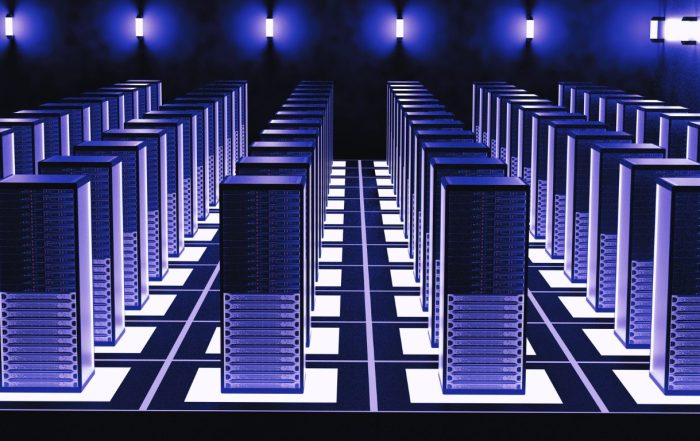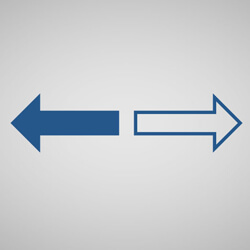
Push vs. Pull: What’s the Difference?
Like most CDNs, CacheFly offers two distinct methods of caching your files: “push,” which is the traditional upload method, and origin “pull,” also known as a reverse proxy.
Here, we will explain the differences to understand and select whether push or pull CDN will work best for your type of environment.
REVERSE PROXY/ORIGIN PULL
With CacheFly’s reverse proxy, you define an origin domain where CacheFly will automatically “pull” files from as needed. In pull configurations, the CDN is responsible for pulling the right content to be delivered to visitors.
For example, with the reverse proxy option, the first time an end-user requests a file and isn’t already loaded on our CDN (this is known as a “cache-miss”), CacheFly will request that file your origin domain to fulfill the user’s request. This is a seamless process that happens “on the fly.” After CacheFly retrieves the file from your origin domain, future requests for that file will be served from the CDN cache. That’s how a reverse proxy/origin pull works. When a certain request for a web page is made, the CDN will pull the web page elements and files from the origin server and serve them to the visitor – caching this version until it expires.
Updates to previously cached files are determined by your website’s HTTP cache headers (expires or max-age). If you’d rather not wait for the object to expire, CacheFly allows you the option to purge the file from the CDN cache within the customer portal or via an API call.
Benefits of using a Reverse Proxy/Origin Pull method:
- Easier to configure – because the CDN does most of the work for you, only pulling web page elements when an initial request is made.
- Updates content as requested (by a cache miss) – also minimizes storage consumption.
- Real-time purging of objects (<200ms!)
- Optimal for content providers with high traffic and lots of small files.
UPLOAD/PUSH
Instead of waiting for the first request from the user to pull and cache files to CacheFly CDN servers, your other option is to upload or “push” your files to ftp.cachefly.com simply. Your FTP login credentials are displayed on the welcome page of the customer portal. Once you’ve transferred your files to ftp.cachefly.com and your uploading client has issued a disconnect (FTP QUIT), your files will be available from your CacheFly given subdomain.
Updates to previously uploaded objects will be reflected at the edge within a few minutes, while new/uncached files will be ready for use shortly after disconnecting from your upload session.
Benefits of using the Upload/Push method:
- Optimal for content providers with large files downloads (e.g., podcasts)
- No ‘stampede’ effect to the origin server
- Guaranteed QoS for throughput, even on the first request
- No need to purge objects
- Easily automate uploads using Rsync
- Push CDN may be preferable with a minimal amount of traffic because the content is pushed to the server once, then left there until changes are needed.
If you’re still unsure, feel free to contact us at support@cachefly.com. We’re always happy to help you figure out which method of synchronizing your files is right for you.
Product Updates
Explore our latest updates and enhancements for an unmatched CDN experience.
Book a Demo
Discover the CacheFly difference in a brief discussion, getting answers quickly, while also reviewing customization needs and special service requests.
Free Developer Account
Unlock CacheFly’s unparalleled performance, security, and scalability by signing up for a free all-access developer account today.
CacheFly in the News
Learn About
Work at CacheFly
We’re positioned to scale and want to work with people who are excited about making the internet run faster and reach farther. Ready for your next big adventure?