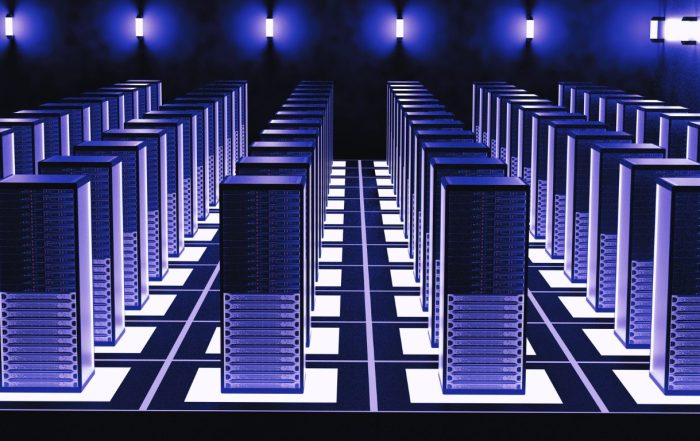QoE Analytics for the Elite Engineer: Correlating CDN Logs with Player-Side Metrics
Key Takeaways
- Understanding and analyzing key CDN log and player-side metrics can significantly enhance the quality of your content delivery and user experience.
- Latency metrics are critical to identifying potential bottlenecks in your content delivery process.
- Rebuffering rates and durations are essential Quality of Experience (QoE) metrics that can indicate viewer satisfaction or dissatisfaction.
- Correlating CDN logs with player-side data provides a comprehensive view of your content delivery process, pinpointing areas for improvement.
Providing top-notch user experience is paramount. This is especially true for industries like gaming, video streaming, music streaming, OTT, CTV, edge apps, e-learning, and e-commerce, where Quality of Experience (QoE) is a significant determinant of user satisfaction. For elite engineers responsible for ensuring an optimal QoE, the ability to analyze and understand both CDN logs and player-side data is critical. Let’s take a look at key metrics and how to use them to enhance your CDN performance and, consequently, your user experience.
Key Metrics in CDN Logs and Player-Side Data
To start, engineers need to analyze the cache hit ratio. This metric indicates the effectiveness of content caching and delivery. A higher cache hit ratio means more content is being served from the cache, reducing the load on the origin server and positively impacting performance.
Next, monitoring latency metrics such as Time to First Byte (TTFB) and Round Trip Time (RTT) is vital. High latency can lead to slower load times and a suboptimal user experience, making these metrics crucial in identifying potential bottlenecks in the content delivery process.
Thirdly, tracking rebuffering rates and durations is necessary to assess the smoothness of video playback. Frequent or prolonged rebuffering events significantly impact the Quality of Experience (QoE) and can lead to viewer dissatisfaction. Maintaining low rebuffering rates and durations ensure a positive user experience.
Elite engineers should also examine player-side metrics, such as the average bitrate, to gauge the quality of the video being delivered. Lower bitrates may indicate network congestion or inefficient CDN performance, resulting in a degraded viewing experience.
Lastly, it’s essential to collect data on error rates, including HTTP status codes and player errors. High error rates can point to problems with content availability, CDN configuration, or player compatibility. Promptly identifying and troubleshooting these issues can significantly enhance user experience and QoE.
Correlating Metrics for Enhanced QoE Analytics
Having identified and understood the key metrics, the next step for elite engineers is to combine CDN log data with player-side metrics. This crucial correlation provides a comprehensive understanding of the end-to-end content delivery process. It also offers invaluable insights into the root causes of QoE degradation, enabling data-driven decisions to optimize your CDN performance.
Cache Hit Ratio and Rebuffering Rates
Start by analyzing the relationship between cache hit ratio and rebuffering rates. Here’s a fact: a low cache hit ratio often leads to increased rebuffering. Why? Because content needs to be fetched from the origin server more frequently, which introduces additional latency. Consequently, the user experience takes a hit as video playback becomes less smooth due to frequent buffering.
Impact of Latency on Player-Side Metrics
Latency also has a significant impact on player-side metrics, such as startup time and average bitrate. High latency can slow down video startup times and force the player to switch to lower bitrates, subsequently affecting the overall viewing experience. Therefore, investigating and reducing latency should be a priority in your QoE analytics.
Correlating Error Rates
Another crucial aspect of advanced QoE analytics involves correlating error rates with specific CDN or player-side events. For instance, a sudden spike in HTTP 404 errors from the CDN logs could indicate a problem with content availability. On the other hand, player errors might suggest compatibility issues or network disruptions. By correlating these error rates with events, you can quickly pinpoint the source of issues and implement corrective measures.
Optimizing CDN Configuration
Lastly, utilize data correlation to optimize your CDN configuration and caching strategies. By understanding the relationships between various metrics, you can fine-tune cache expiration policies, content delivery paths, and other parameters to improve performance and QoE. Remember, these metrics are not just numbers; they highlight the efficiency and responsiveness of your CDN and provide valuable insights for strategic improvements and optimizations. Key CDN Performance Metrics
Equipping Elite Engineers: Tools for Data Correlation
Having established the importance of correlating CDN log data with player-side metrics, let’s delve into the tools you can use to facilitate this process. As an elite engineer, choosing the right tools can significantly enhance your QoE analytics and lead to more effective optimization strategies.
Log Aggregation Platforms
Consider implementing log aggregation platforms such as the ELK stack (Elasticsearch, Logstash, and Kibana). These platforms centralize and analyze CDN logs and player-side data, permitting efficient querying, visualization, and correlation of metrics from diverse sources. This brings your data in one place and makes it easier to extract meaningful insights from it.
Custom Dashboards and Data Visualization Tools
Another key component is developing custom dashboards and data visualization tools. These platforms should present correlated metrics in a meaningful and actionable way. Ideally, dashboards should highlight key performance indicators (KPIs) and enable real-time monitoring of CDN and player-side metrics. When you can see all your data at a glance, you can make more informed decisions and take immediate action when necessary.
Leveraging Machine Learning Algorithms
Machine learning algorithms are also essential in the advanced QoE analytics toolkit. These algorithms automate the detection of anomalies and patterns in correlated data, enabling you to identify potential issues before they impact the end-user experience. This proactive approach to optimization and troubleshooting can drastically improve your CDN performance and user experience.
Integration with Incident Management Systems
Finally, consider integrating your data correlation tools with incident management systems. By automatically triggering alerts based on correlated metrics, you can quickly respond to performance degradation and minimize downtime. This integration streamlines the process of identifying and resolving issues, saving you valuable time and resources.
Remember, the right tools can make a significant difference in your QoE analytics. Whether it’s centralizing data with log aggregation platforms, creating custom dashboards, leveraging machine learning, or integrating with incident management systems, these tools can enhance your CDN performance and user experience.
QoE Analytics at Work: A Case Study on Optimizing Content Delivery
Understanding the theory behind QoE analytics and data correlation is one thing, seeing it in action is another. Let’s examine a real-world scenario to demonstrate how data correlation can optimize Quality of Experience.
Pinpointing the Problem
In this case, a streaming service provider was grappling with high rebuffering rates and low average bitrates. Naturally, this led to subpar user experience. By correlating CDN logs with player-side data, the engineering team identified the root of the issue—inefficient caching policies and suboptimal content delivery paths. This is a prime example of how QoE analytics can guide elite engineers to the heart of a problem.
Utilizing Data Correlation Tools
With the problem identified, the team turned to data correlation tools. By analyzing the relationship between cache hit ratio, latency, and player-side metrics, they discovered that certain content types and geographic regions were experiencing significantly higher latency and lower cache hit ratios. These insights would not have been possible without the sophisticated data correlation tools at their disposal.
Implementing Optimization Strategies
Armed with these insights, the team was able to implement optimization strategies. They adjusted caching policies, implemented dynamic content routing, and leveraged edge computing to reduce latency and improve cache efficiency. All of these strategies were driven by the data correlation, demonstrating the power of QoE analytics for elite engineers.
Reaping the Benefits of Optimization
The results of these optimization efforts were remarkable. There were significant improvements in key QoE metrics, including reduced rebuffering rates, increased average bitrates, and faster startup times. This goes to show that continuous monitoring and iteration are crucial to maintain optimal performance and enhance QoE. As the role of CDNs in enhancing QoE suggests, distributing content across a network of servers located around the globe ensures fast, reliable delivery of video content to diverse audiences.
As you can see, QoE analytics and data correlation are not just theoretical concepts. They have practical applications and can lead to tangible improvements in content delivery and user experience. So, how can you apply these principles to optimize your own CDN performance?
About CacheFly
Beat your competition with faster content delivery, anywhere in the world! CacheFly provides reliable CDN solutions, fully tailored to your business.
Want to talk further about our services? We promise, we’re human. Reach us here.
Product Updates
Explore our latest updates and enhancements for an unmatched CDN experience.
Book a Demo
Discover the CacheFly difference in a brief discussion, getting answers quickly, while also reviewing customization needs and special service requests.
Free Developer Account
Unlock CacheFly’s unparalleled performance, security, and scalability by signing up for a free all-access developer account today.
CacheFly in the News
Learn About
Work at CacheFly
We’re positioned to scale and want to work with people who are excited about making the internet run faster and reach farther. Ready for your next big adventure?